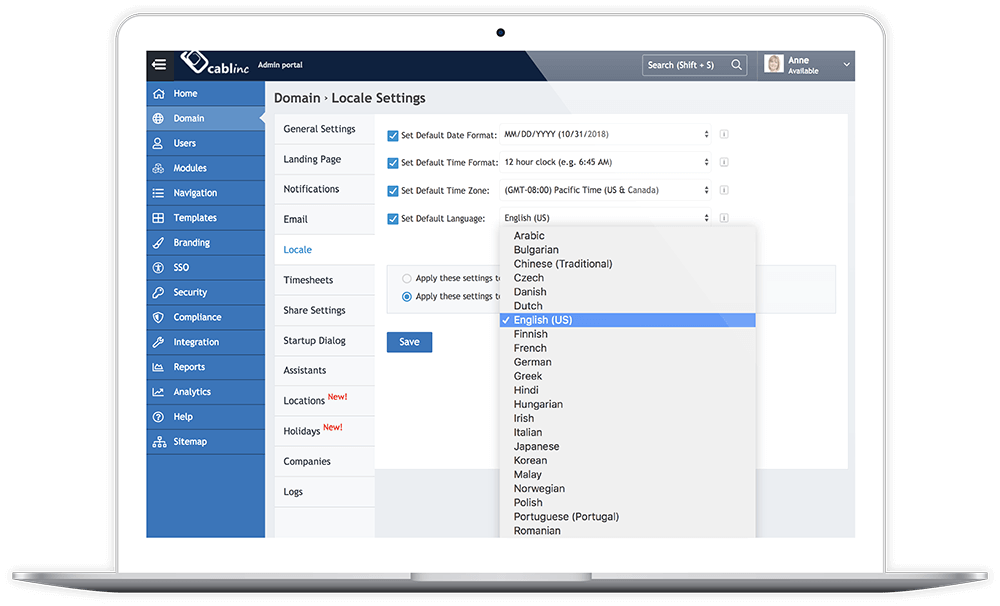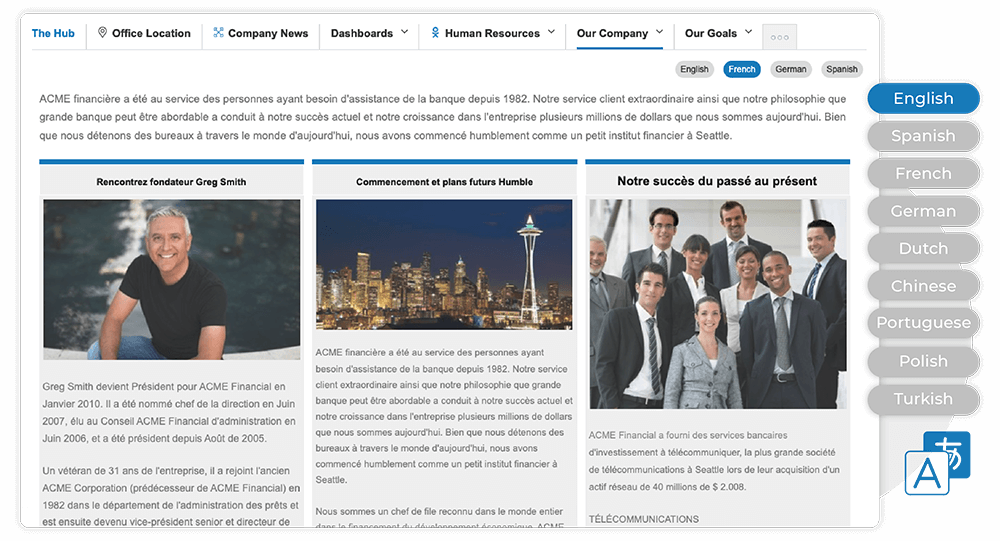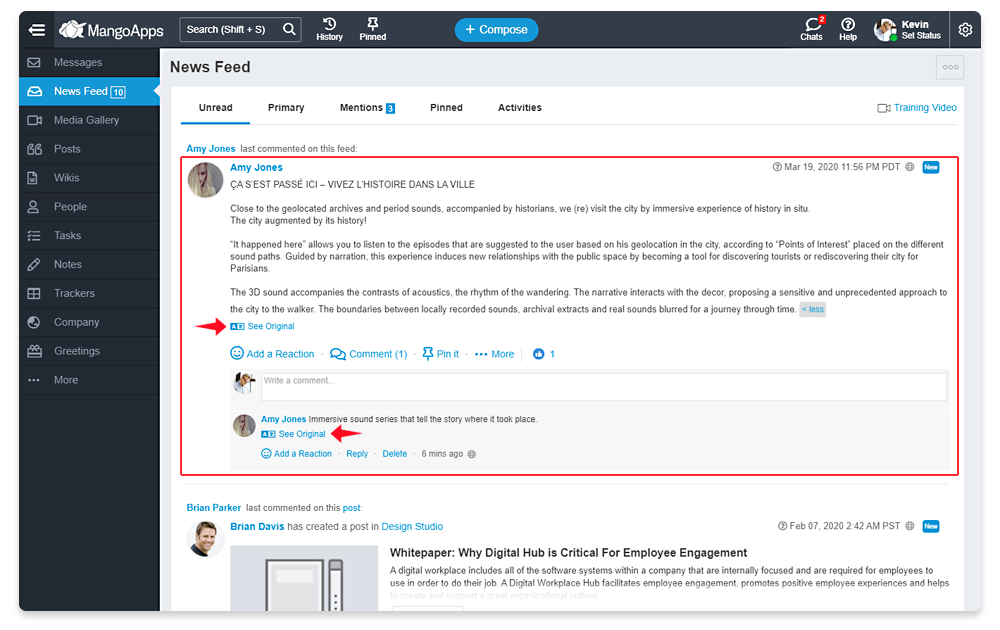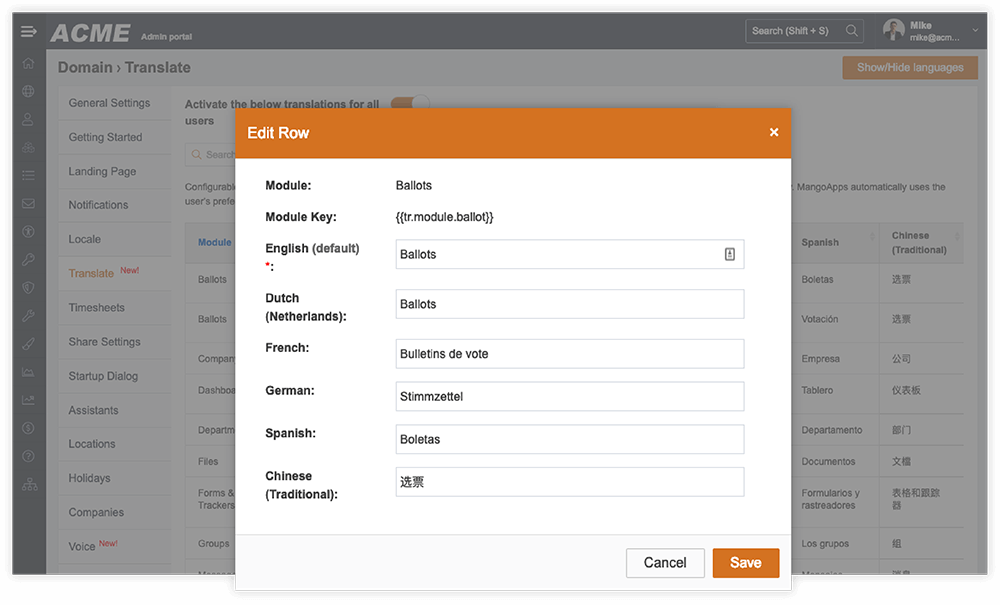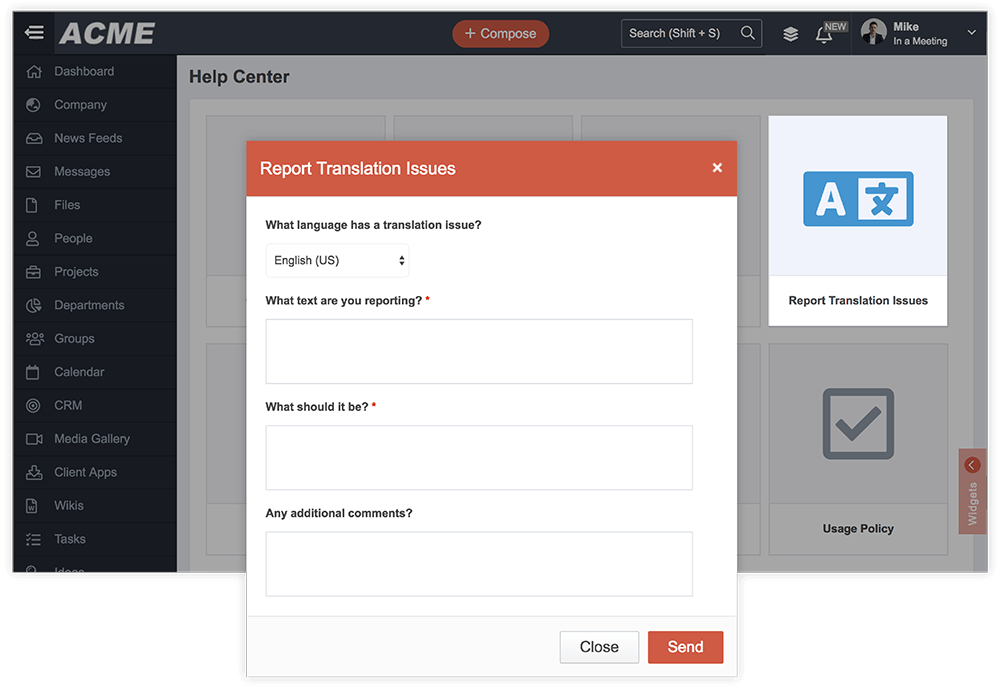Language Translation
MangoApps Language supports several of the world’s most widely used languages with a built-in framework to easily incorporate additional languages and dialects. We help users communicate in a comfortable environment all over the world.
- Allow offices around the world to select the language and dialect that best matches their specific environment.
- Give individual users the ability to customize and communicate in their own personal language preferences.
- Translate module names in MangoApps to match the cultural and language needs of your organization.
- Instantly submit translation recommendations and report any translations issues to the MangoApps help center.